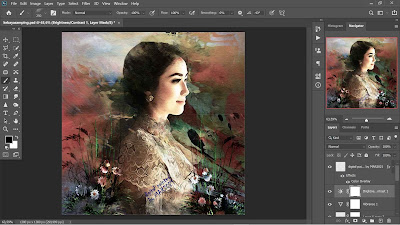Kebaya is one of Indonesia's traditional clothing that has always succeeded in making women look beautiful and graceful. Kebaya is not only limited to clothing, more than that it also keeps a philosophy of its own. A philosophy that contains the values of life. The existence of kebaya in Indonesia is not only as a type of clothing. Kebaya has more meaning and function than that. Its simple form can be said to be a form of simplicity from the Indonesian people.
The philosophical value of the kebaya is obedience, refinement, and the actions of a woman who must be gentle. Kebaya is always identical to be paired with jarik or cloth that wraps the body. Wearing a kebaya will make a woman who wears it turn into a woman who is elegant and has a personality. The kebaya cut that follows the shape of the body inevitably makes the woman have to be able to adjust and take care of herself. Setagen, which functions as a belt, looks like a long cloth that functions as a belt. But it is precisely from its long-form that noble philosophical values are instilled, which is a symbol to be patient or be a patient human being.
In this post, I will present a digital painting of the beauty of an Indonesian female in a kebaya outfit that I have made using the acrylic painting effect technique using photoshop. What are the stages and how do I make this digital painting? Here are the steps and how I did it:
- The digital painting of a beautiful Indonesian female in kebaya is a combination of 3 different images, i.e.: (1) background image, (2) Indonesia female, the original image can be found here, and (3) wildflowers on the left and right, the original image can be found here.
- For the image size for painting I use 1380 px;1380 px, with a resolution of 300 ppi
- The background image was created using photoshop's acrylic brush and should be based on your imagination and creativity.
- Duplicate the background image that was made earlier, change the blend mode to soft light (opacity 100%)
- Place the female's image just above the background image that was made earlier, then create a layer mask on the female image.
- Still on the female's image, apply filters - gallery filters - artistic - watercolor, with a detailed brush composition of 14, shadow intensity 0, and texture 1.
- Use acrylic brush tools on the female's image layer mask, so that it looks acrylic effect and blends with the background image
- The female's image that has been given an acrylic effect is then duplicated with a blending mode of overlay opacity of 100%.
- Place the image of the wildflowers on the left side, then duplicate it and move to the right side.
- To create an acrylic effect on the wildflowers' image, do the steps and methods as done in the female's image.
- Next, change the blend mode of the left wildflower images (2 layers) respectively hard light (opacity 100%), and vivid light (opacity 100%), do the same for the right wildflower images.
- Then sharpen each image using the filter - sharpen - smart sharpen
- To create a painting effect on canvas using filter - filter gallery - texture- texturizer (canvas)
- Lighting effects using brightness and contrast (with contrast -40, and brightness 39)
- Color effects using vibrance (with vibrance 0, and saturation -30)
- Give the finishing touch according to your own imagination and creativity
That is my post regarding the beauty of Indonesian female with kebaya in the touch of digital painting with acrylic effect techniques using Photoshop. If you are interested in the beauty of Indonesian kebaya, please visit Indonesia... enjoy
« Prev Post
Next Post »