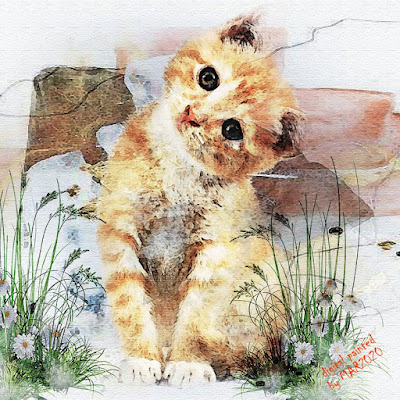Watercolor is a painting medium that uses water-solvent pigments with transparent properties. Although the surface medium may vary, the paper is usually used. Besides that, it can also be papyrus, leather, cloth, wood, or canvas. In general, watercolors are used because of their transparency. Watercolor painting works are usually very expressive, or vice versa, very impressive, depending on the technique used.
In this article, I am presenting a watercolor digital painting with a cute kitten as an object using the photoshop effect. The original image of a cute kitten can find here, and the brief methods to create the above image are as follows :
- Using multi-layer + layer mask (background, kitten, wildflower)
- For the background, using 2 layers, the blending mode used is normal mode (opacity 100%) + multiply (opacity about 64%)
- For the kitten using 3 layers, the blending mode used is normal mode (opacity 100% + multiply (opacity about 32%) + vivid light (opacity 59%)
- For the wildflowers using 2 layers, the blending mode used is linear burn (opacity 91%) + linear burn (opacity 91%)
- To create a watercolor painting effect, each image uses the filter - noise - greyCstoration, after that use the filter - artistic - watercolor
- Use the watercolor effect brush tools for layer masks
- Then sharpen each image using the filter - sharpen - smart sharpen
- To create a painting effect on canvas using filter - filter gallery - texture- texturizer (canvas)
- Lighting effects using brightness and contrast (with contrast 24, and brightness 2)
- Color effects using vibrance (with vibrance 0, and saturation -20)
- Image size used 1380 px; 1380 px, resolution 300 ppi
Finally, all the methods and stages above really depend on the creativity of each person, please be creative... enjoy
Previous
« Prev Post
« Prev Post
Next
Next Post »
Next Post »