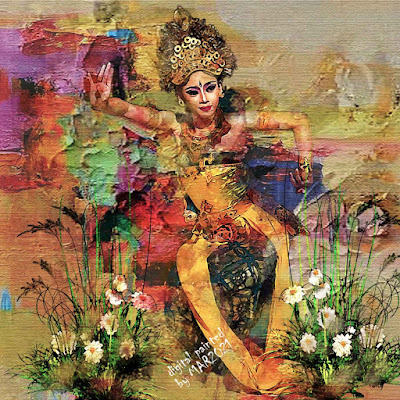Bali is one of the islands in Indonesia which has the strongest attraction. Not only is it an enchanting tourist destination, but Bali also has a myriad of local wisdom. You can easily find a variety of cultures stored in every corner of this island which is known as the Island of the Gods. One of the most popular cultures is several types of Balinese dance that are so distinctive.
The twisting movement is so beautiful, coupled with the use of traditional clothes and accessories, looks so neat and stunning. These traditional dances are usually performed when there are tourist welcoming parties and traditional ceremonies. Of course, this will relieve your tiredness after a long day traveling around the Island of the Gods.
The enchantment of riveting Balinese dance as described above has aroused my desire to portray it in a digital painting. This time, the type of painting that I chose is the acrylic painting effect and the result is like the picture above. What are the stages and how do I make this digital painting? Here are the steps and how I did it:
- The digital painting of Balinese dance is a combination of 3 different images, i.e.: (1) background image, (2) Balinese dancer, the original image can be found here, and (3) wildflowers on the left and right, the original image can be found here.
- For the image size for painting I use 1380 px;1380 px, with a resolution of 300 ppi
- The background image was created using Photoshop's acrylic brush, and should be based on your imagination and creativity.
- Place the Balinese dancer image just above the background image that was made earlier, then create a layer mask on the dancer image.
- Still on the dancer's image, apply filters - gallery filters - artistic - watercolor, with a detailed brush composition of 14, shadow intensity 0, and texture 1.
- Use acrylic brush tools on the dancer's image layer mask, so that it looks acrylic effect and blends with the background image
- The dancer image that has been given an acrylic effect is then duplicated with a blending mode of hard light opacity of 52%.
- Place the image of the wildflowers on the left side, then duplicate it and move to the right side.
- To create an acrylic effect on the wild flower image, do the steps and methods as done in the dancer image.
- Next, change the blend mode of the left wild flower image (2 layers) respectively hard light (opacity 100%), and vivid light (opacity 100%), do the same for the right wild flower image.
- Then sharpen each image using the filter - sharpen - smart sharpen
- To create a painting effect on canvas using filter - filter gallery - texture- texturizer (canvas)
- Lighting effects using brightness and contrast (with contrast 2, and brightness 34)
- Color effects using vibrance (with vibrance 0, and saturation -11)
- Give the finishing touch according to your own imagination and creativity
That is the digital acrylic painting presentation of Balinese dance as well as a brief tutorial from me, I hope you all enjoy it..... ... and if you are interested in the stunning beauty of Balinese dance, please visit Indonesia.
« Prev Post
Next Post »